Note: For eagle the latest version 9.6.2, please click How to Generate Gerber and Drill Files From Eagle 9.6.2
Several days ago, Eagle released the lastest version 9.20, which still provide the convenient button for generating Gerber files. But what followed was some file problems.
1.When opening Eagle.brd file and clicking the "CAM processor", you need be aware of the option of soldermask layers.

Please uncheck the box of "Nagative Polarity" which is checked by default, shown as below screenshot:

2. To ensure the correctness and accuracy of the board outline in the profile layer, please check and add BOTH the #Dimension and #Milling into the Profile layer, shown as below:

Then you can choose the Gerber RS-274X or RS -274X with comments and click "Process Job" to get the Gerber files.
3. For multi-layer (more than 4 layers) PCB, if there are buried/blind vias in your boards, then you need to generate all the drill files by right clicking "Drill -->Excellon" and choose "Geberate Excellon outouts based on PCB stackup"

Then you can "Process Job" and get all the drill files needed.
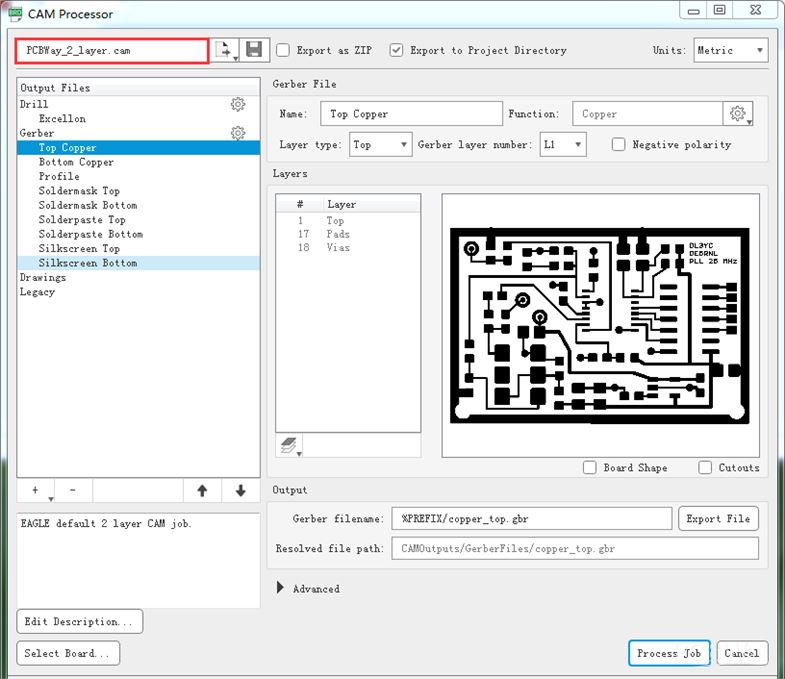
Leave a comment below if you have any questions.